Diese Seite gibt es auch auf Deutsch.
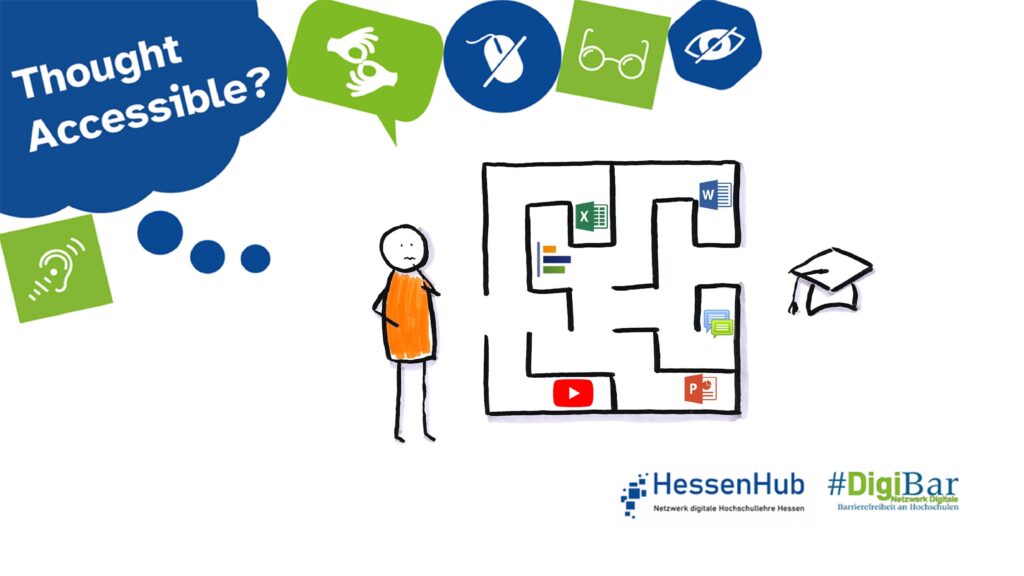
Think Accessible!
An inappropriate or confusing structure, missing headings, unclear file names or nested elements can create barriers and lead to additional difficulties and frustration in learning. A coherent, logical and clearly structured course is therefore an essential element in creating of an accessible learning environment.
Further information
From an accessibility point of view, it is advisable to design courses on learning platforms with a course structure that is as simple and linear as possible. The layout should be consistent and standardised.
Learning management systems such as Moodle and ILIAS or OLAT offer various options for structuring and organising course content. The optimal course structure may vary depending on the context and target group. Standard templates and formats should be used. Your university may already have ready-made templates for the creation of new courses. When creating a course you should check which format is best suited for your context, e.g. see Moodle course formats.
Courses should not be used as a big filing cabinet in a ‘more is more’ kind of way. Courses should not be used as large filing cabinets in a ‘more is more’ way. Avoid a cluttered collection of content that makes it difficult for learners to find relevant information. In an accessible course structure, information and activities should be accessible with a few clicks. This means that learners should not have to navigate through numerous sub-pages to get to the relevant content. It is also important to give meaningful and consistent names to the elements in your course, such as sections, activities and files. Here is an example to illustrate this point.
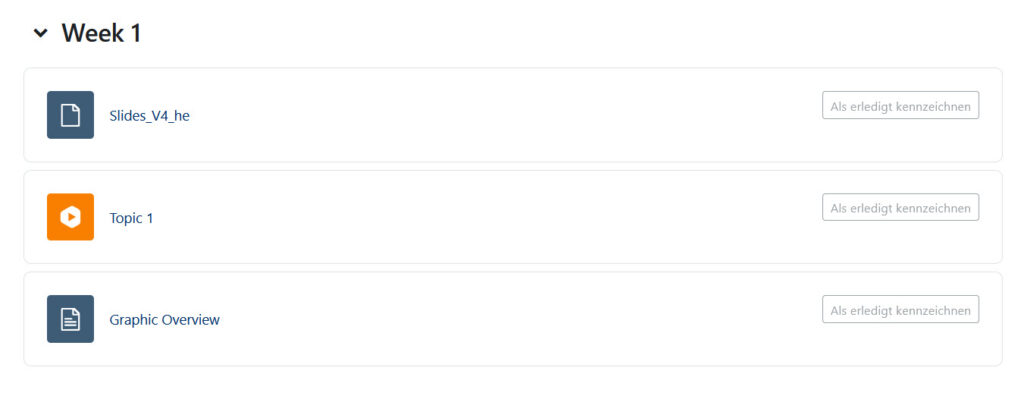
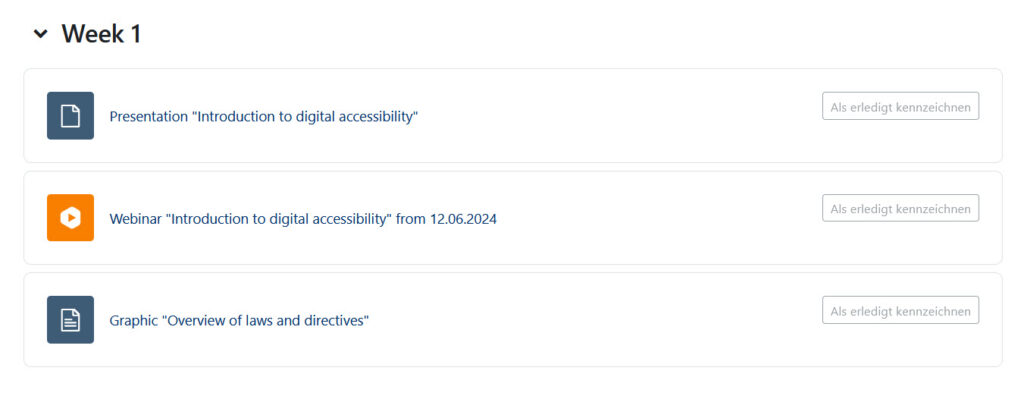
In the second screenshot, the different elements of the course can be easily identified and categorised to help learners find their way around the material. To make it even easier for learners to find their way around a course, it may also be helpful, especially in large courses, to give a brief overview of the course or course structure at the beginning. This will give learners a clear idea of what to expect.
As well as the design itself, it’s important to show that you’re willing to help. Make sure your contact details are easy to find. Learners are in the best position to judge whether the course is accessible and understandable for them, or whether they are missing something. Both during and at the end of the course, you can ask learners for feedback on the course and, if possible, adapt the course to meet learners’ needs.
Tips for links
- Self-study course: Making Moodle courses accessible (in German)
- Checklist: Accessible Moodle course (in German)
- Difficulties that students have with Moodle (in German)
- Video tutorials: Creating documents in MS Word (in German)
Responsible for the content: WG “Digital Accessibility Campaign”.
Do you have any questions or suggestions? Please contact Sanja Grimminger.
#DenkBarrierefrei #ThinkAccessible #DigiBar #HessenHub #AnAllesGedacht
